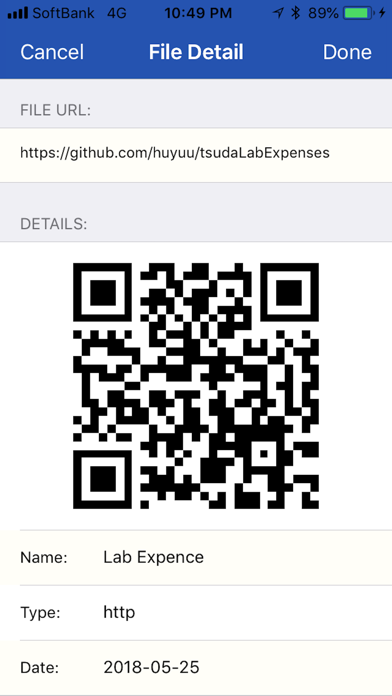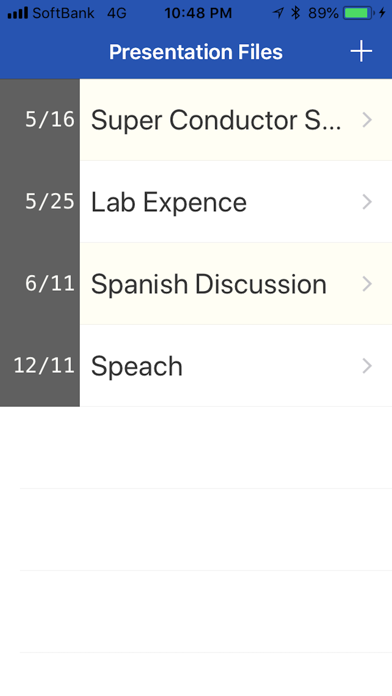
QR Presentation app for iPhone and iPad
Developer: Yuyang Jiang
First release : 07 May 2018
App size: 7 Mb
QR Presentation is an app aimed to help you get rid of printing all the audience handouts of your presentation.
QR codes representing files stored on your cloud are created and can be shown to the audience on your slides, allowing everyone to access and download your presentation slides or supplements immediately. In this way, not only could the time and money printing redundant handouts been saved, but also makes the audience be possible to access the files afterwards.
Of course, dont forget by doing this youre making a great contribution to saving the rainforest in Amazon.
Rather than just a QR code generator, QR Presentation also provides some basic features to help you manage your files. Although "stay simple" is one of our guidelines on app design, were expecting some updates of iCloud usage and other cloud service APIs to improve your user experience.
•How to use:
First, please generate the URL of your file from the webpage or the application of your cloud service. (you can expect to get the URL from the "share" button.) Then paste it to the "file URL" text field on QR Presentation, fill in the name, the type of your file and the date of your presentation. Go back to the main preview of your files where you can edit or delete them. If you want to save the QR code to your album, just long press the image.
Please be free to contact us for bugs or new feature requests!
our website: https://huyuu258.wixsite.com/qrpresentation
my email: huyuu258@gmail.com